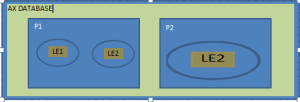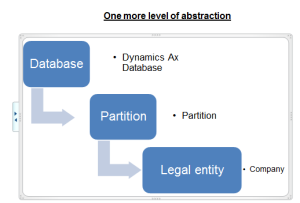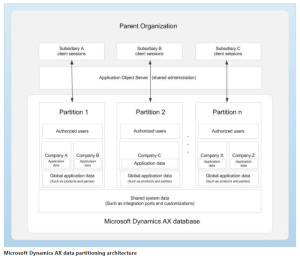static void AddRangeToQuery3Job(Args _args)
{
Query q = new Query(); // Create a new query.
QueryRun qr;
CustTable ct;
QueryBuildDataSource qbr1;
str strTemp;
;
// Add a single datasource.
qbr1 = q.addDataSource(tablenum(CustTable));
// Name the datasource 'Customer'.
qbr1.name("Customer");
// Create a range value that designates an "OR" query like:
// customer.AccountNum == "4000" || Customer.CreditMax > 2500.
// Add the range to the query data source.
qbr1.addRange(fieldNum(CustTable, AccountNum)).value(
strFmt('((%1.%2 == "US-012") || (%1.%3 > 100))',
qbr1.name(),
fieldStr(CustTable, AccountNum),
fieldStr(CustTable, CreditMax)));
// Print the data source.
print qbr1.toString();
info(qbr1.toString());
// Run the query and print the results.
qr = new QueryRun(q);
while (qr.next())
{
if (qr.changedNo(1))
{
ct = qr.getNo(1);
strTemp = strFmt("%1 , %2", ct.AccountNum, ct.CreditMax);
//print strTemp;
info(strTemp);
}
}
pause;
}
================================================================
static void Job34(Args _args)
{
Query q = new Query(); // Create a new query.
QueryRun qr;
InventTrans inventTrans;
QueryBuildDataSource qbr1;
str strTemp;
;
// Add a single datasource.
qbr1 = q.addDataSource(tablenum(InventTrans));
// Name the datasource 'Customer'.
qbr1.name("InventTrans");
// Create a range value that designates an "OR" query like:
// customer.AccountNum == "4000" || Customer.CreditMax > 2500.
// Add the range to the query data source.
qbr1.addRange(fieldNum(InventTrans, StatusReceipt)).value(
strFmt('((%1 == %2 ") || (%1 == %3) || (%4 == %5)))',
fieldStr(InventTrans, StatusReceipt),
any2int(StatusReceipt::Purchased),
any2int(StatusReceipt::Received),
fieldStr(InventTrans, StatusIssue),
any2int(StatusIssue::sold)));
// Print the data source.
print qbr1.toString();
info(qbr1.toString());
// Run the query and print the results.
qr = new QueryRun(q);
while (qr.next())
{
if (qr.changedNo(1))
{
inventTrans = qr.getNo(1);
strTemp = strFmt("%1 , %2", inventTrans.ItemId, inventTrans.itemName());
//print strTemp;
info(strTemp);
}
}
pause;
}
======================================================================
static void queryEmpDept(Args _args)
{
Query query;
QueryBuildDataSource queryBuildDataSource1,queryBuildDataSource2;
QueryBuildRange queryBuildRange;
QueryBuildLink queryBuildLink;
QueryRun queryRun;
CustTable deptTrainingTable;
CustTrans empTrainingTable;
;
// Create a new query object
query = new Query();
// Add the first data source to the query
queryBuildDataSource1 = query.addDataSource(tablenum(CustTable));
// Add the range to this first data source
queryBuildRange = queryBuildDataSource1.addRange(fieldnum(CustTable, AccountNum));
// Set the range
queryBuildRange.value("US-021");
// Add the second datasource to the first data source
queryBuildDataSource2 =queryBuildDataSource1.addDataSource(tablenum(CustTrans));
// Add the link from the child data source to the parent data
//source
queryBuildLink = queryBuildDataSource2.addLink(fieldnum(CustTable,AccountNum),fieldnum(CustTrans, OrderAccount));
// Create a new QueryRun object based on the query definition
queryRun = new QueryRun(query);
// Loop through all the records returned by the query
while (queryRun.next())
{
// Get the table data by using the get() method
deptTrainingTable = queryRun.get(tablenum(CustTable));
empTrainingTable = queryRun.get(tablenum(CustTrans));
info (strfmt("AccountNum %1, Name %2, voucher Id %3, order Account %4 ", deptTrainingTable.AccountNum,deptTrainingTable.name(),empTrainingTable.voucher,empTrainingTable.AmountCur));
}
}